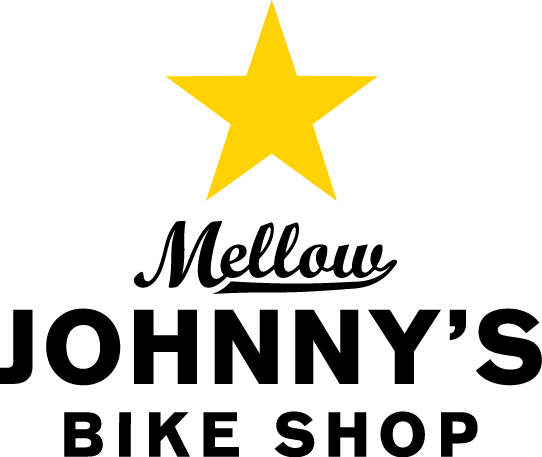Now, for a limited time, you can get the most robust, complete training and touring computer ever, with a $100 mail-in rebate!

Garmin Edge 1000 Rebate
Available in our Austin store, when you buy a Garmin Edge 1000, you can get an additional $100 back from Garmin via a mail in rebate.
Why is this great? Read Bike Radar's comprehensive review that concludes it is the most complete, connected computer ever.
Below are some of the takeaways from Bike Radar in their comprehensive review.
There are a few shortcomings with the Edge 1000 and its accompanying GarminConnect software, but there are many more things the Edge 1000 does very, very well.
For starters, the combination of GPS and Glonass positioning systems is screamingly fast, taking a second or two at most to lock onto satellite signals. For those of you with older Edge or other GPS computers who have stood around feeling a little silly while waiting for your computer to 'find' itself, you know this is quick. Similarly, the unit can be put to sleep with a press of the power button on the side, so that waking it back up takes a split second.
The 4oz / 114.5g Edge 1000 is about the size of a smartphone. The 3in color touchscreen, while not iPhone or Samsung quality or size, is sharp with a 240x400 pixel display resolution. The unit itself is 1.5in (3.6cm) wide and 2.6in (6.5cm) tall.
Garmin Edge 1000 Navigation
The depth of customization options, while a bit overwhelming at first, allows for personalized presentation of not only how ride data is displayed but how the navigation itself functions.
The included base maps and Garmin's audio, visual and text prompts for navigation are impressive. Similar to top-of-the-line car GPS systems, the Edge 1000 highlights the route ahead, notifying you with beeps and an on-screen countdown when a turn is approaching. Also similar to a car sat-nav, the Edge 1000 will recalculate if you decide to divert from the chosen course.
The Edge 1000 gives you a Google Maps-like ability to scroll around on the base map, zooming in and out to check out both the proverbial forest and the trees of your surroundings. The Edge shows not only bike paths but even many sidewalks, with bus stops, restaurants and gas stations called out with little icons along the route.
Setting the place you're trying to navigate to is easy if you have the address or you know the intersection; you just plug in the info and off you go.
If you don't have an address or an intersection you can use the map, scrolling around with a finger, zooming in or out, and then setting a pin down where you want to go. Also, as with many other GPS computers, you can upload a GPX file of someone else's ride and follow that, turn for turn.
Garmin Edge 1000 Training
The Edge 1000 has an enormous menu of training metrics that can be displayed on up to 10 screens that, once configured, you swipe through like a smartphone with the touchscreen. Metrics include variations on speed, altitude, power, heart rate, cadence, calories, gears (for Shimano Di2), distance, time, temperature, sunset time, workout counters and more.
With ANT+ and Bluetooth Smart, the Edge 1000 can connect to any external sensor, such as a heart-rate strap, power meter, speed sensor or cadence sensor. With GPS, the Edge 1000 can give you speed and distance without a speed sensor.
As with prior edge computers, the edge 1000 has multiple, configurable training screens (such as the one in the center), with virtually every metric you could want.
You can also load workouts created on Garmin's online software, Garmin Connect, onto the Edge 1000 if you want to follow a particular training regimen with computer prompts.
Speaking of Garmin Connect, the Edge 1000 can automatically upload completed rides when in range of a paired smartphone. You can then view your ride and some analytic charts and graphs on the smartphone with the Garmin Connect app.